Welcome to the world of web optimization, where milliseconds matter and user experience reigns supreme. In the fast-paced digital realm, the speed at which your website loads can make or break user engagement. At the heart of this speed equation lies the Largest Contentful Paint (LCP) metric – a critical factor in determining how quickly users see and interact with your content.
In this article, we delve into the art and science of optimizing Largest Contentful Paint. We’ll unravel the significance of LCP, explore practical strategies to enhance performance, and equip you with the tools needed to fine-tune every aspect of your web elements. Let’s embark on a journey to streamline your site’s loading speed and, in turn, elevate the overall user experience. Fasten your seatbelts – we’re about to make your website faster and more user-friendly than ever before.
Understanding LCP Metric
The Largest Contentful Paint (LCP) metric is the heartbeat of user-centric web performance. It measures the time it takes for the largest content element on your webpage to become visible to visitors. Why does this matter? Because, in the user’s eyes, the faster they see meaningful content, the better their experience.
What LCP Measures
LCP focuses on the loading speed of the most significant piece of content, which could be an image, text block, or any other crucial element. It’s not about loading everything but ensuring that the key content users are eagerly awaiting appears promptly.
Impact on User Perception and Ranking
Think about it – when you click a link, you want instant gratification. Users don’t like to wait, and search engines understand this. Google, for instance, considers LCP as a core Web Vitals metric, influencing your website’s search ranking. A faster LCP means happier users and a potentially higher position in search results.
Why Optimize LCP
Optimizing LCP is not just a technical necessity; it’s a user-centric strategy. Websites with faster LCPs tend to have lower bounce rates, higher user engagement, and increased chances of conversion. Essentially, a speedier LCP contributes to a seamless user experience, making your site more appealing and effective.
In the fast-paced digital landscape, user attention is a precious commodity, and LCP optimization is your tool to grab and retain it. As we progress, we’ll explore how to dissect LCP data, interpret insights, and implement strategies that turn loading time from a potential frustration into an asset for your website. Stick around – the journey to a snappier user experience has just begun.
Analyzing LCP Data with PageSpeed Insights
To optimize your Largest Contentful Paint (LCP), you need more than just goodwill; you need data-backed insights. PageSpeed Insights is your ally in this quest, offering crucial metrics and information to fine-tune your website’s performance.
Utilizing Crux LCP Data:
CrUX, or Chrome User Experience Report, provides real-world user experience data. Leveraging CrUX LCP data from actual users gives you a snapshot of how your website performs in the wild. This insight is invaluable, allowing you to tailor optimizations based on real user behavior.
Exploring Supplementary Metrics:
Page Speed Insights doesn’t stop at LCP; it offers supplementary metrics like First Contentful Paint (FCP) and Cumulative Layout Shift (CLS). Understanding these metrics alongside LCP provides a holistic view of your website’s performance. A well-rounded approach ensures a comprehensive optimization strategy.
Interpreting Lighthouse Data:
Lighthouse, an open-source, automated tool, dives deeper into your site’s performance. It not only measures LCP but also provides actionable suggestions for improvement. By interpreting Lighthouse data, you can identify specific areas that need attention, allowing for targeted enhancements.
In this section, we’ll guide you through the process of harnessing Page Speed Insights to its full potential. From understanding real-world user experiences to dissecting Lighthouse suggestions, we’ll equip you with the knowledge to turn data into actionable improvements. Ready to transform your website’s performance? Let’s dive into the world of Page Speed Insights and make your LCP shine.
LCP Breakdown
Largest Contentful Paint (LCP) isn’t a mysterious black box; it’s a measurable metric that can be broken down and optimized. Let’s dissect the components of LCP to gain a deeper understanding and set the stage for effective optimization.
Detailed Breakdown
LCP is essentially the time it takes for the largest content element on your webpage to become visible. This element could be an image, text block, or other vital content. Breaking down LCP involves understanding how different elements contribute to this crucial metric. By identifying and analyzing each element, you can pinpoint areas for improvement.
Understanding Optimal Sub-Part Times
Not all content elements are created equal. Some might load faster than others, contributing to a more seamless user experience. In this section, we’ll explore the concept of optimal sub-part times – the ideal loading times for individual elements within the LCP. By optimizing these sub-parts, you can collectively enhance the overall LCP of your webpage.
Understanding the nuances of LCP breakdown is pivotal to successful optimization. In the following sections, we’ll delve into specific strategies to address each element and ensure a harmonious and rapid loading experience for your users. Buckle up as we navigate through the intricacies of LCP optimization, one element at a time.
Optimizing Each Part of LCP
Now that we’ve dissected the Largest Contentful Paint (LCP) metric, it’s time to roll up our sleeves and dive into the practical strategies for optimizing each part. From resource load delays to element render delays, let’s explore actionable steps to enhance the speed at which your crucial content appears on the screen.
Eliminating Resource Load Delay:
Optimizing Resource Discovery:
- Ensure resources are discovered efficiently.
- Utilize techniques like preloading to streamline resource loading.
5.1.2 Optimizing Resource Priority:
- Prioritize critical resources to expedite their loading.
- Adjust resource loading order for optimal performance.
Eliminating Element Render Delay
Reduce or Inline Render-Blocking Stylesheets:
- Minimize the impact of render-blocking stylesheets.
- Consider inlining critical styles for faster rendering.
Defer or Inline Render-Blocking JavaScript:
- Strategically defer non-essential JavaScript.
- Inline critical JavaScript to minimize render delays.
Use Server-Side Rendering (SSR)
- Implement SSR to shift rendering workload to the server.
- Enhance rendering speed by generating content server-side.
Break Up Long Tasks:
- Divide resource-intensive tasks to prevent rendering bottlenecks.
- Optimize code to minimize the impact of long tasks.
Reducing Resource Load Time
Reduce the Size of the Resource:
- Compress images and files to decrease resource size.
- Optimize code and assets for efficient loading.
Reduce the Distance and Contention for Network Bandwidth:
- Leverage Content Delivery Networks (CDNs) for closer resource proximity.
- Minimize contention by optimizing network requests.
Eliminate Network Time Entirely:
- Explore offline capabilities using service workers.
- Consider caching strategies to reduce reliance on network requests.
Reduce Time to First Byte
5.4.1 Importance of Minimizing Time to First Byte (TTFB):
- Understand the impact of TTFB on overall LCP.
- Optimize server response times for faster content delivery.
In this section, we’ve outlined a roadmap for addressing each facet of LCP optimization. By implementing these strategies, you’ll pave the way for a faster and more responsive user experience. Join us as we navigate the practical steps toward a seamlessly loading website.
Monitoring LCP Breakdown in JavaScript
While implementing optimizations is crucial, monitoring is the compass that ensures you’re on the right course. In this section, we explore how JavaScript can be a valuable ally in real-time tracking and understanding the breakdown of Largest Contentful Paint (LCP).
Leveraging JavaScript for Real-Time Monitoring
6.1.1 Instrumentation for LCP Tracking:
- Embed JavaScript snippets for LCP tracking.
- Utilize browser APIs to capture loading events dynamically.
6.1.2 Real-Time Performance Analysis:
- Monitor LCP breakdown as users interact with your website.
- Identify patterns and potential bottlenecks in real-time.
Web Vitals Extension for Comprehensive Analysis:
6.2.1 Installing the Web Vitals Extension:
- Integrate the Web Vitals browser extension for detailed insights.
- Access real-time reports on LCP and other vital metrics.
6.2.2 Interpreting Web Vitals Data:
- Understand the metrics provided by the extension.
- Use the data to identify areas of improvement for LCP.
Fine-Tuning Based on Monitoring Insights:
6.3.1 Iterative Optimization with JavaScript Data:
- Implement continuous improvements based on real-time data.
- Adjust strategies as LCP breakdown evolves.
6.3.2 Responsive Action to Performance Anomalies:
- Set up alerts for abnormal LCP patterns.
- Take immediate corrective actions to maintain optimal performance.
In this section, we emphasize the importance of real-time monitoring using JavaScript and the Web Vitals extension. By staying informed about how users experience your website, you empower yourself to make proactive adjustments, ensuring that your LCP remains finely tuned. Join us as we explore the dynamic world of performance monitoring and responsive optimization.
Implementation Tips and Best Practices
Now that we’ve unraveled the complexities of Largest Contentful Paint (LCP) and explored strategies to optimize its various components, let’s delve into practical tips and best practices. These actionable insights will guide you in implementing changes that not only enhance LCP but also contribute to an overall smoother user experience.
Practical Tips for Implementation
Prioritize Critical Resources:
- Identify and prioritize resources crucial for initial page rendering.
- Load critical stylesheets and scripts early in the process.
Leverage Asynchronous Loading:
- Implement asynchronous loading for non-essential resources.
- Reduce dependencies that might impact overall loading time.
Best Practices for Sustainable Improvement
Regularly Audit and Optimize:
- Conduct periodic audits of your website’s performance.
- Optimize resources, images, and code based on audit findings.
Embrace Lazy Loading:
- Utilize lazy loading for images and other non-critical content.
- Load resources as users scroll, minimizing initial page load time.
User-Centric Approach to Optimization
User Testing and Feedback:
- Engage in user testing to understand real-world experiences.
- Gather feedback to uncover specific pain points related to LCP.
Mobile Optimization Strategies:
- Prioritize mobile optimization for a responsive experience.
- Test and optimize LCP on various devices and network conditions.
Continuous Improvement Mindset
Monitor and Iterate:
- Continuously monitor LCP performance using tools like PageSpeed Insights.
- Iterate based on changing web conditions, content, and user behavior.
Collaboration Across Teams:
- Foster collaboration between development, design, and content teams.
- Ensure a holistic approach to optimization that considers all elements.
In this section, we’ve provided actionable steps and best practices to guide your implementation of LCP optimizations. By integrating these strategies into your development process and adopting a user-centric mindset, you’ll not only improve Largest Contentful Paint but elevate the overall quality of your website. Join us in embracing a proactive approach to web performance enhancement.
Conclusion:
Congratulations on navigating the intricacies of optimizing Largest Contentful Paint (LCP). In this journey, we’ve explored the significance of LCP, dissected its components, and uncovered actionable strategies for improvement. As we conclude, let’s recap the key takeaways and emphasize the importance of ongoing commitment to LCP optimization.